Checkout Form
The primary objective of checkout forms is to collect essential user information during a ticket purchase. Furthermore, they can provide users with the ability to add extra details to their profile by including optional fields.
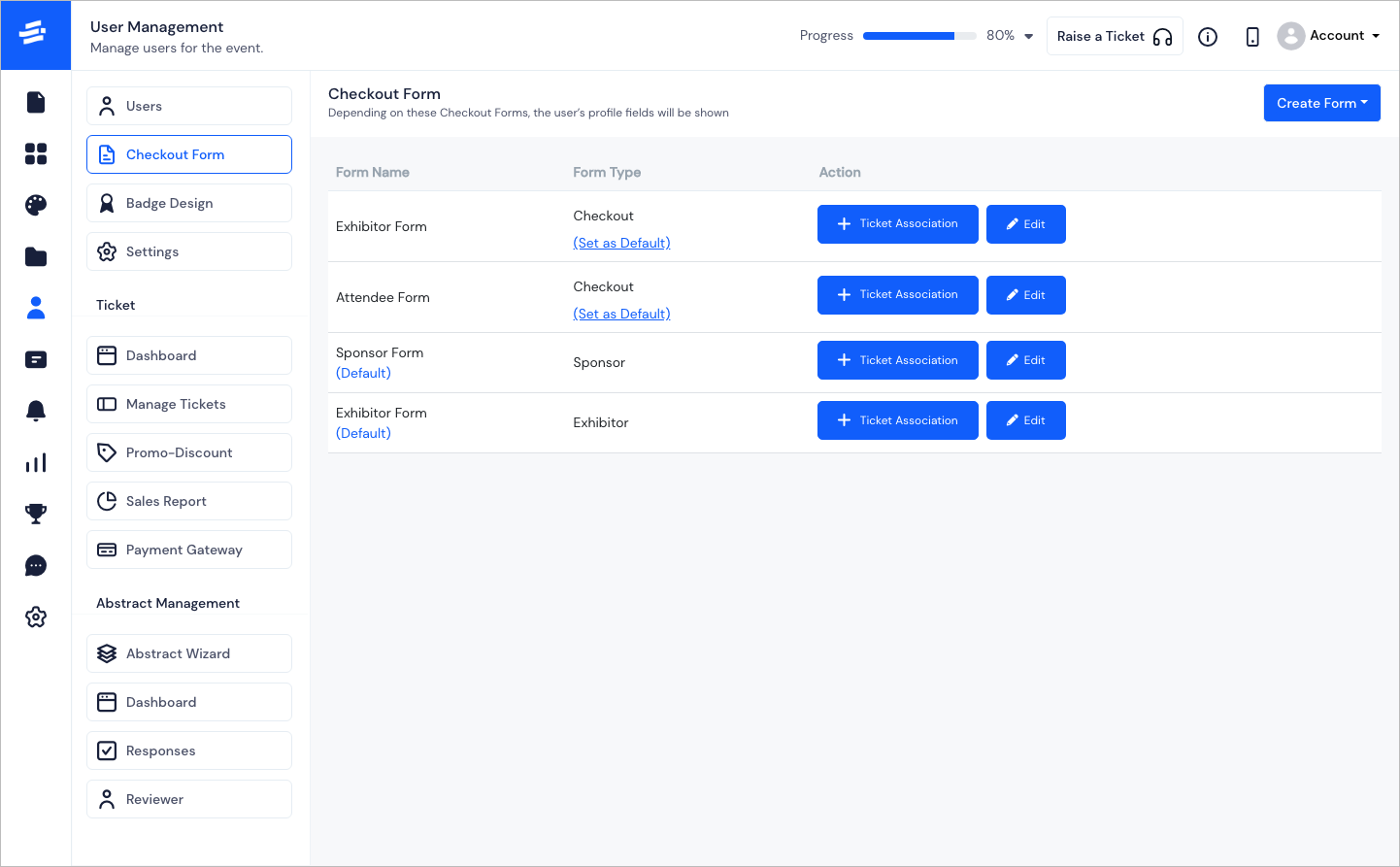
Eventify has default checkout forms for exhibitor, sponsor, speaker and attendee.
If you need a new form, click on Create Form and select the profile type for which you want to create the form. The create pop-up will appear.
Select the field type you require from the Form Components on the right side of the form builder
Drag and drop the required field on the left panel of the form builder
Rename the fields as required
You can also drag to rearrange the fields or delete them
Rename the form name if required
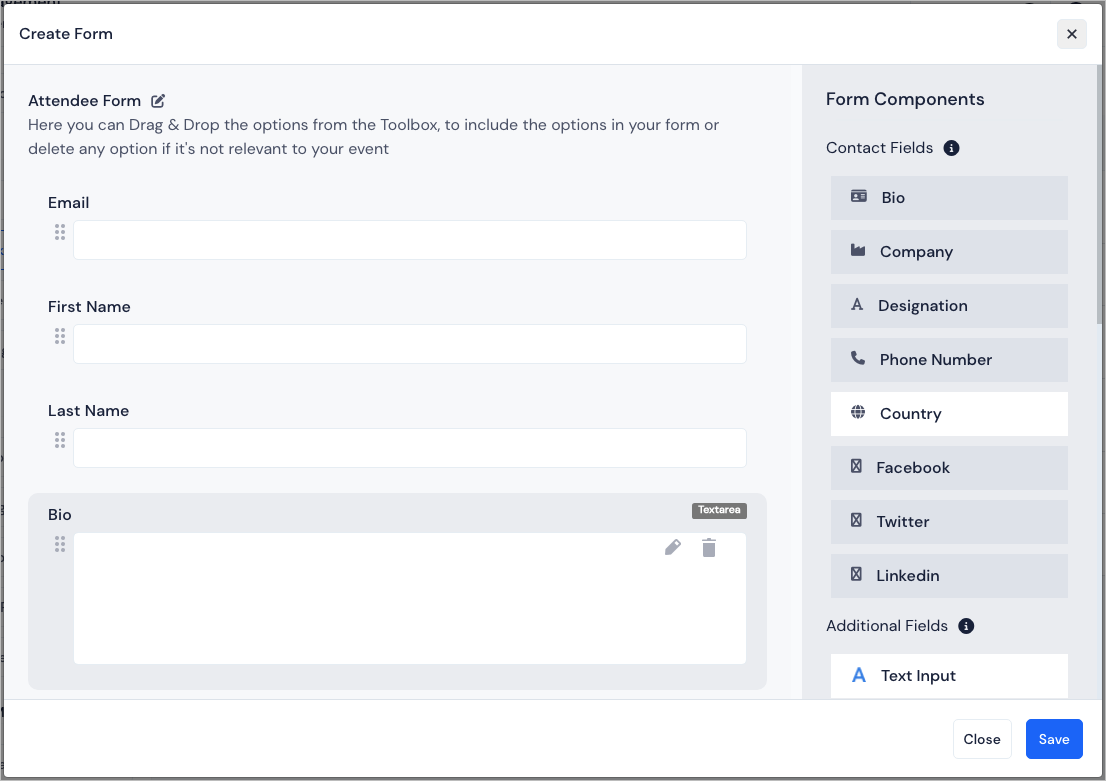
Click on Save to save the form.
You can set a form as default for the type of user, edit and associate one or multiple tickets with a form. Associated checkout forms appear while purchasing a ticket for the respective user group.
FAQs#
Q: Does eventify provide checkout forms to capture attendees' details?
Yes, "Eventify'' allows organizers to create "checkout forms" with the data input field they can choose from the provided list. (the list contains: email, first name and last name, social media, paragraph, checkbox, dropdowns, text, multichoice, etc ). The forms will help organizers for linking and sharing the web page to capture all necessary information about the attendees and auto-update their profile on the platform.
Q: Where can I create Checkout forms?
An organizer can create "Checkout forms" from the "user registration" page, on the admin panel.
Q: How many "checkout forms" can be created? Can we associate a "checkout form" with tickets?
There is no limit on the number of "checkout forms" that an organizer can create.
Yes, "checkout forms" have to be assigned with a ticket to generate the web link to fetch attendees' information and auto-add them on the platform.
Q: How many types of "Checkout forms" can be created?
Organizers can create three types of Checkout forms for attendees, exhibitors, and sponsors.